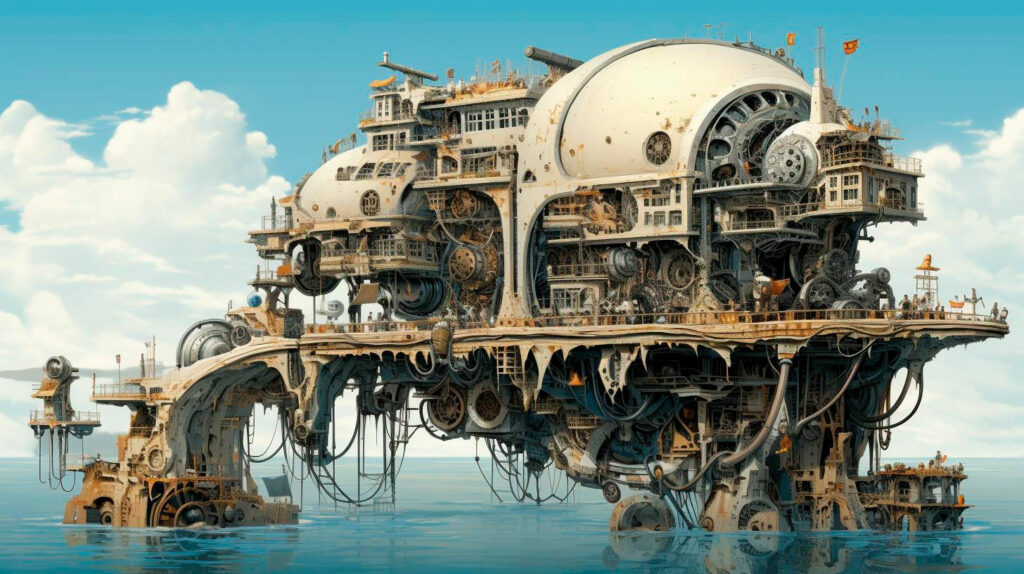Whether you are a seasoned Linux user or just starting out, these tools will undoubtedly become invaluable in your networking arsenal.
The Importance of Network Monitoring and Management
Network monitoring and management are critical aspects of maintaining a healthy and efficient network infrastructure. By proactively monitoring your network services, you can identify and resolve issues before they impact your users. Additionally, effective management ensures that your network services are optimized for performance and can handle increased traffic demands.
Key Takeaways:
- Network monitoring and management are crucial for maintaining optimal performance.
- Proactive monitoring helps identify and address issues before they become critical.
- Efficient management ensures optimal network performance during peak traffic.
Linux Networking Tools for Monitoring and Management
Linux offers a plethora of networking tools that can be utilized to monitor and manage network services effectively. Let’s dive into some of the most popular and powerful tools available:
1. tcpdump
Tcpdump is a command-line packet analyzer that allows you to capture network traffic in real-time. It provides detailed information about packets flowing through your network interfaces, helping you analyze network behavior and troubleshoot connectivity issues. Tcpdump supports various filters to capture specific packets of interest, making it an indispensable tool for network monitoring.
2. iptraf-ng
Iptraf-ng is a powerful, interactive network monitoring tool that displays a wide range of network statistics. It provides real-time information about IP traffic, network interfaces, and connections. With its intuitive interface, you can quickly identify network bottlenecks, monitor bandwidth usage, and analyze traffic patterns. Iptraf-ng is an essential tool for network administrators to maintain optimal performance.
3. iftop
Iftop is another fantastic command-line tool that allows you to monitor network bandwidth usage in real-time. It provides an easy-to-read display of current active connections, their transfer rates, and total bandwidth usage. With iftop, you can identify which hosts or applications are consuming the most bandwidth, helping you troubleshoot and optimize your network resources efficiently.
4. ntopng
Ntopng is a web-based network traffic monitoring tool that provides a comprehensive view of your network’s traffic patterns. It offers real-time and historical data analysis, visualizing network flows, protocols, and hosts. Ntopng’s powerful reporting capabilities enable you to identify potential security threats, analyze network usage trends, and optimize network infrastructure for better performance.
5. Nagios
Nagios is a well-known open-source network monitoring tool that helps you monitor the status of various network services and servers. It provides a centralized monitoring platform with a web interface, allowing you to monitor critical services, set up alerts for specific events, and track network performance metrics. Nagios also offers extensive plugin support, making it highly customizable to suit your monitoring needs.
6. Wireshark
Wireshark is a widely-used network protocol analyzer that allows you to capture and analyze network traffic at a granular level. It provides a detailed view of network packets and can decode numerous protocols. Wireshark is invaluable for troubleshooting network issues, identifying performance bottlenecks, and analyzing network security.
Key Takeaways:
- Tcpdump is a powerful packet analyzer for real-time network traffic analysis.
- Iptraf-ng offers comprehensive network statistics for monitoring network interfaces.
- Iftop allows real-time monitoring of network bandwidth usage.
- Ntopng provides in-depth web-based analysis of network traffic patterns.
- Nagios is a centralized platform for monitoring network services and servers.
- Wireshark enables detailed analysis and troubleshooting of network packets.
Conclusion
Effectively monitoring and managing network services is vital for maintaining optimal network performance. With Linux networking tools like tcpdump, iptraf-ng, iftop, ntopng, Nagios, and Wireshark, you can gain valuable insights into your network traffic, troubleshoot issues, and optimize your network infrastructure. By utilizing these tools, you can ensure that your network services are running smoothly and efficiently, ultimately enhancing the overall productivity of your organization.
Remember, network monitoring and management are ongoing processes. Regularly monitoring your network services and leveraging the power of Linux networking tools will enable you to stay in control of your network and provide your users with a seamless experience.