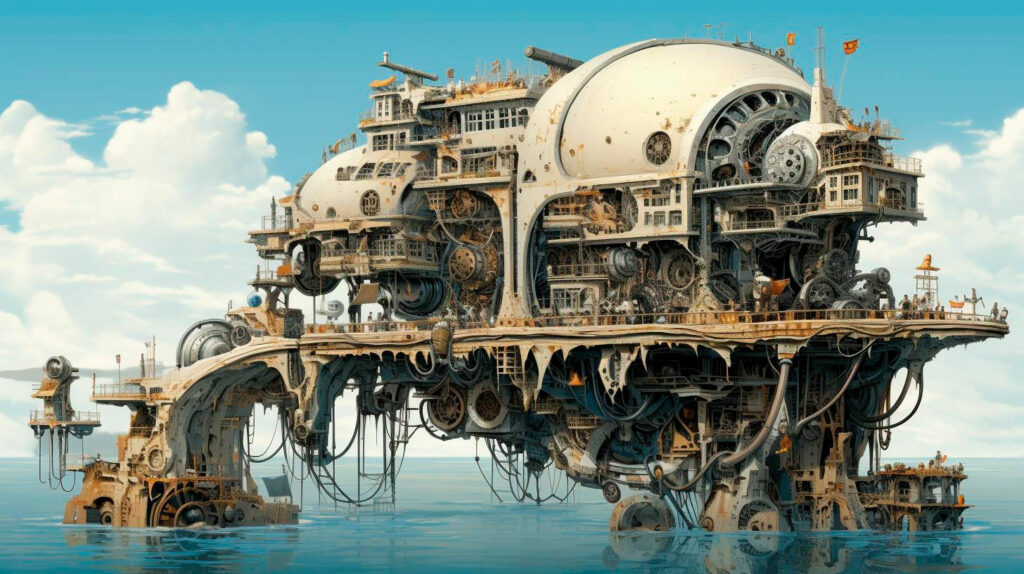In this article, we will explore some of the top Linux networking tools and their key features.
1. Nmap
Nmap, short for “Network Mapper,” is a powerful and widely-used open-source network exploration and security auditing tool. It allows you to scan networks for open ports, discover hosts, and determine services running on connected devices. Key features of Nmap include:
- Port scanning to identify open ports on devices
- Host discovery to find active hosts on a network
- Service and version detection to determine the services running on each device
- OS detection to identify the operating systems used by devices
Key Takeaways:
- Nmap is a versatile tool for network device discovery and inventory management
- It provides detailed information about open ports, active hosts, services, and operating systems
- Regularly utilizing Nmap helps maintain network security and identify potential vulnerabilities
- Regular scans are recommended to stay updated with changes in network configuration
2. Netcat
Netcat, often referred to as “Swiss Army Knife” for networking, is a versatile command-line tool used for various networking tasks. Apart from basic networking functionalities, Netcat can be utilized for gathering information about network devices. Key features of Netcat include:
- Port scanning and connection testing
- Remote administration and file transfer
- Vulnerability testing
- Network device information gathering
Key Takeaways:
- Netcat is a versatile tool that aids in network device discovery and management
- It offers a range of functionalities including port scanning, remote administration, and vulnerability testing
- Netcat can be used to collect valuable information about network devices
- Usage of Netcat requires a specific level of technical expertise
3. SNMP
The Simple Network Management Protocol (SNMP) allows for the management and monitoring of network devices. SNMP provides a standardized framework for network devices to share information and allows for remote access to device management interfaces. Key features of SNMP include:
- Collection and monitoring of network device statistics
- Remote configuration and management of network devices
- Event notification for network device status changes
- Integration with network management systems
Key Takeaways:
- SNMP is a standardized protocol for network device management
- It facilitates monitoring, configuration, and event notification of network devices
- SNMP enables integration with network management systems for comprehensive device inventory
- Support for SNMP is built into many network devices
4. OpenNMS
OpenNMS is an open-source network management platform designed for monitoring and managing enterprise networks. It offers a wide array of functionalities, including network device discovery and inventory management. Key features of OpenNMS include:
- Automated discovery and mapping of network devices
- Real-time monitoring and alerting for network health
- Inventory management for tracking network devices
- Performance and availability reporting
Key Takeaways:
- OpenNMS is a comprehensive network management platform with a range of features
- It provides automated network device discovery and mapping
- Real-time monitoring, inventory management, and reporting enhance network administration capabilities
- OpenNMS is suitable for enterprise networks with larger device inventories
Conclusion
Managing the devices that comprise your network is essential for network performance and security. Linux offers a wide range of networking tools for network device discovery and inventory management. By utilizing tools such as Nmap, Netcat, SNMP, and OpenNMS, network administrators can gain valuable insights into their network infrastructure, monitor device health, and ensure efficient network operations.