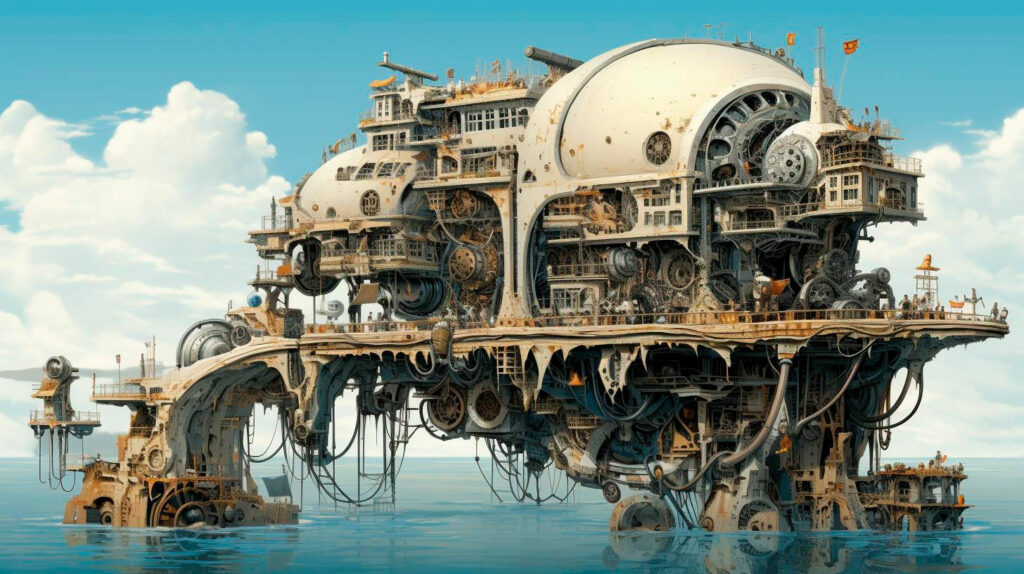Linux, being an open-source platform, offers a plethora of networking tools that can empower you to configure and manage proxy servers effortlessly. In this article, we will delve into the world of proxy servers, explore their benefits, and learn how to configure and manage them using Linux networking tools.
Understanding Proxy Servers
Proxy servers act as intermediaries between clients and the internet. They allow clients to transmit internet requests to the server, which then forwards those requests to the desired destinations. Proxy servers can perform various functions, including caching frequently accessed web pages, filtering content, and enhancing security by hiding clients’ IP addresses. By leveraging proxy servers, organizations can improve network performance, protect sensitive data, and monitor users’ internet activity.
Benefits of Proxy Servers
Before we dive into configuring and managing proxy servers, let’s take a moment to explore their key benefits:
- Enhanced Security: Proxy servers act as a shield, protecting internal networks from external threats. They can filter malicious content, block malicious websites, and prevent direct access to internal resources.
- Improved Performance: By caching frequently accessed web pages, proxy servers can accelerate internet browsing speed, reduce bandwidth consumption, and enhance overall network performance.
- Bypassing Regional Restrictions: Proxy servers can enable users to bypass regional content restrictions by routing their internet traffic through servers located in different countries.
- Monitoring and Logging: Proxy servers can log and monitor internet activity, providing valuable insights into users’ behavior, helping with compliance, and facilitating troubleshooting.
Configuring Proxy Servers Using Linux Networking Tools
1. Squid Proxy Server
Squid is a widely used open-source proxy server that offers a vast array of configuration options. To install Squid on your Linux system, use the following command:
$ sudo apt-get install squid
Key takeaways:
- Squid is a versatile and powerful open-source proxy server.
- Installing Squid on Linux is as simple as using the
apt-getcommand. - Squid offers extensive configuration options for customization.
2. Privoxy
Privoxy is another popular open-source proxy server that focuses on privacy and filtering content. To install Privoxy, use the following command:
$ sudo apt-get install privoxy
Key takeaways:
- Privoxy is known for its privacy features and content filtering capabilities.
- Installing Privoxy on Linux is a breeze and can be done using the
apt-getcommand. - Privoxy provides a simple configuration file for easier customization.
3. TinyProxy
If you are looking for a lightweight and efficient proxy server, TinyProxy fits the bill perfectly. Here’s the command to install TinyProxy:
$ sudo apt-get install tinyproxy
Key takeaways:
- TinyProxy is a lightweight proxy server, ideal for resource-constrained environments.
- Installing TinyProxy on Linux is a straightforward process using the
apt-getcommand. - TinyProxy can be easily customized through the configuration file.
Managing Proxy Servers Using Linux Networking Tools
Once you have successfully configured your proxy server, you will need to manage and monitor its performance. Linux offers various networking tools that can assist you in this process:
- Iptables: Use Iptables to configure rules for packet filtering, network address translation, and port forwarding, allowing you to control traffic flow to and from the proxy server.
- Netstat: Use Netstat to view active network connections and monitor the proxy server’s usage of network resources.
- Syslog: Utilize the Syslog tool to collect and analyze logs generated by the proxy server, helping you identify and resolve any issues.
- Proxy Management Software: Consider using dedicated proxy management software like ProxyMesh or ProxyCap to simplify the administration and monitoring of multiple proxy servers.
In Conclusion
Configuring and managing proxy servers with Linux networking tools opens up a world of possibilities for individuals and organizations. The benefits of enhanced security, improved performance, regional restriction bypassing, and monitoring make proxy servers an essential component of modern IT infrastructure. By leveraging tools like Squid, Privoxy, and TinyProxy, combined with powerful Linux networking tools, you can customize and manage proxy servers to fit your specific requirements seamlessly. So, explore the world of proxy servers, experiment with different configurations, and unlock the potential of a secure and optimized network.