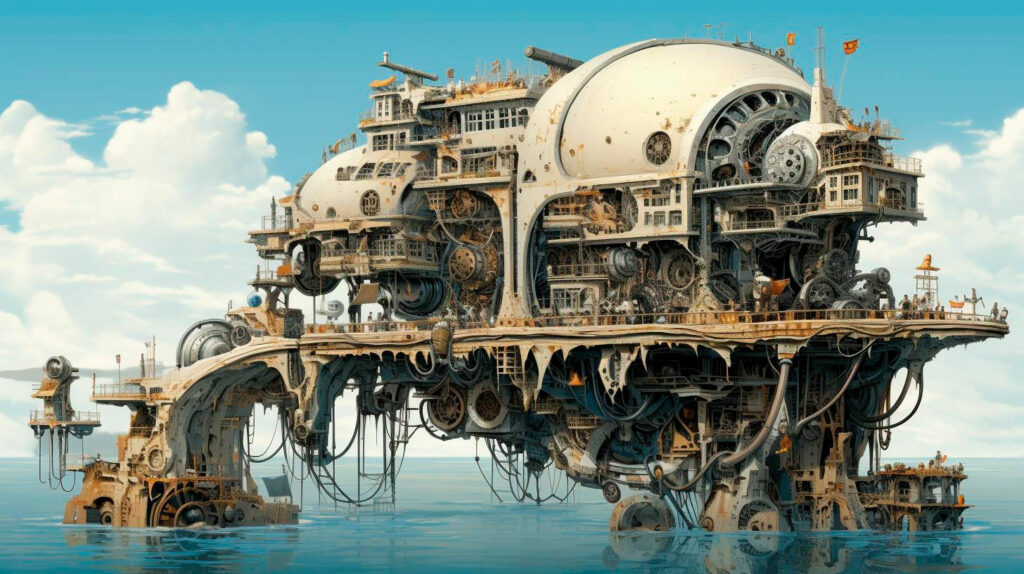1. Ping:
Ping is one of the most basic yet essential networking tools available on Linux. It is used to check the connectivity between two network devices by sending an ICMP echo request and waiting for an ICMP echo response. Key takeaways from using Ping include:
- Quick and simple way to test network connectivity
- Helps identify packet loss and latency
- Useful for troubleshooting network connectivity issues
2. Netstat:
Netstat is a command-line tool that provides detailed information about network connections and network statistics. Some of the key features and advantages of Netstat are:
- Displays active network connections
- Shows listening ports on the server
- Helps identify established connections and their status
- Useful for monitoring network traffic and identifying potential security issues
3. Nmap:
Nmap is a powerful and versatile network scanning tool that is widely used for network exploration and security auditing. By sending packets to target hosts and analyzing the responses, Nmap can provide valuable insights into network topology, open ports, and service versions. Key takeaways from using Nmap include:
- Efficiently scans large networks
- Identifies open ports and running services
- Helps in vulnerability assessment and penetration testing
- Offers various scanning techniques and advanced customization options
4. Tcpdump:
Tcpdump is a command-line packet analyzer that allows network administrators to capture and analyze network traffic in real-time. With Tcpdump, you can monitor packets being transmitted and received on specific network interfaces, helping to diagnose network issues and analyze network protocols. Some key advantages of Tcpdump include:
- Records all network traffic for detailed analysis
- Filters packets based on various criteria
- Supports output formatting and packet decoding
- Useful in network troubleshooting and monitoring for suspicious activity
5. Wireshark:
Wireshark is another powerful packet analyzer that goes beyond Tcpdump’s command-line interface, providing a user-friendly graphical interface for network traffic analysis. With Wireshark, you can capture, analyze, and dissect network packets in a more intuitive manner. Key takeaways from using Wireshark include:
- Real-time network analysis with detailed packet inspection
- Supports various protocols and network captures
- Advanced filtering and search capabilities
- Helps identify network bottlenecks and troubleshoot network issues
Conclusion
Linux offers a rich set of networking tools that empower system administrators to effectively monitor and manage network connections on servers. From basic connectivity testing with Ping to advanced network analysis with Wireshark, these essential tools provide valuable insights into network performance, security, and troubleshooting. By leveraging these tools appropriately, administrators can keep networks running smoothly and efficiently.