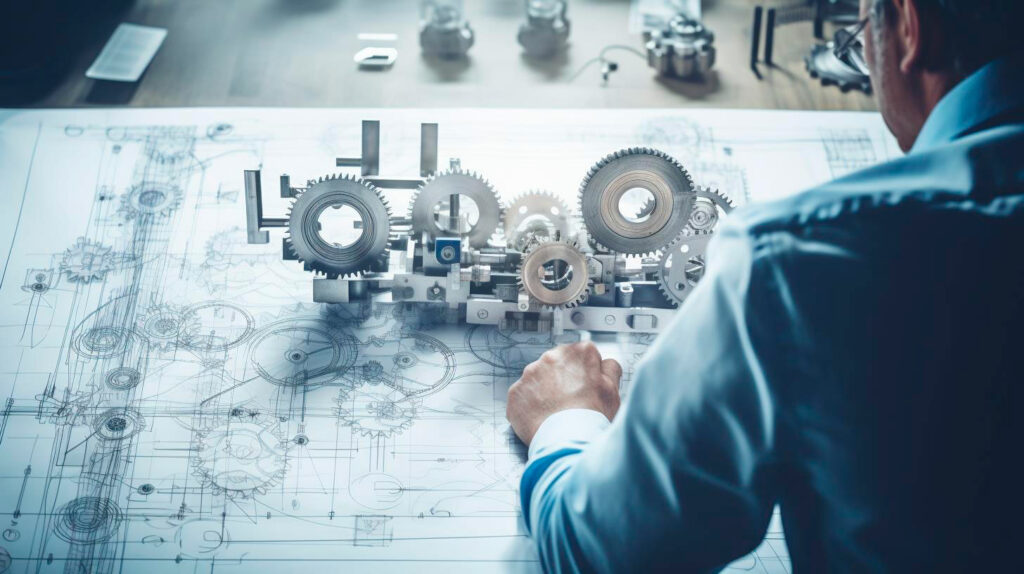By mastering these commands, you can effectively control permissions, ownership, and group assignments for files and directories.
Understanding File Permissions
In Linux, each file and directory has a set of permissions that define who can read, write, or execute them. These permissions are divided into three categories: user, group, and others. The chmod command allows us to modify these permissions according to our needs. Here are the key takeaways:
- File permissions determine the level of access that specific individuals or groups have to a file or directory.
- Permissions are categorized into three levels: user, group, and others.
- The chmod command is used to modify file permissions.
- Each permission category can be represented by three characters: read (r), write (w), and execute (x).
The chmod Command
The chmod command allows us to change the permissions of files and directories in Linux systems. It provides a flexible way to grant or revoke permissions for different user categories. Here’s how the chmod command is used:
chmod [permission] [file/directory]
The permissions can be specified using either numeric mode or symbolic mode. The numeric mode uses a three-digit code (0-7) to represent different permissions, while the symbolic mode uses symbols (+, -, and =) to grant, revoke, or set specific permissions. Here are the key takeaways for using chmod:
- The numeric mode assigns permissions using a three-digit code (owner, group, others) where each digit represents read (4), write (2), and execute (1).
- The symbolic mode allows the use of symbols to grant (+), revoke (-), or set (=) permissions.
- Common symbolic notation includes u (user), g (group), o (others), and a (all).
The chown Command
The chown command is used to change the owner and/or group of a file or directory. By modifying ownership, you can control who has the authority to access and modify the file. The chown command follows this syntax:
chown [owner:group] [file/directory]
Here are the key takeaways for using chown:
- Changing file ownership allows you to assign control over files and directories to specific users.
- The
owner:groupargument specifies both the owner and group of the file. - If only the owner needs to be changed, you can simply use
chown [owner] [file/directory].
The chgrp Command
The chgrp command is used to change the group ownership of a file or directory. It allows you to control access based on group membership. The chgrp command follows this syntax:
chgrp [group] [file/directory]
Here are the key takeaways for using chgrp:
- Modifying group ownership enables you to provide access based on group membership.
- The
groupargument represents the group to be assigned to the file or directory.
Conclusion
Mastering file permissions is vital for any Linux system administrator or user. The chmod, chown, and chgrp commands offer a powerful suite of tools to control access to files and directories. Understanding how to use these commands can greatly enhance the security, privacy, and functionality of your system.
By utilizing the chmod command, you can precisely manage permissions for user, group, and others. The chown and chgrp commands allow you to change the ownership and group assignments, ensuring that the right users have appropriate control over files and directories.
Remember, a strong understanding of file permissions can prevent unauthorized access to confidential data and decrease the risk of system vulnerabilities. So, keep practicing and exploring the world of file permissions to become a proficient Linux user.