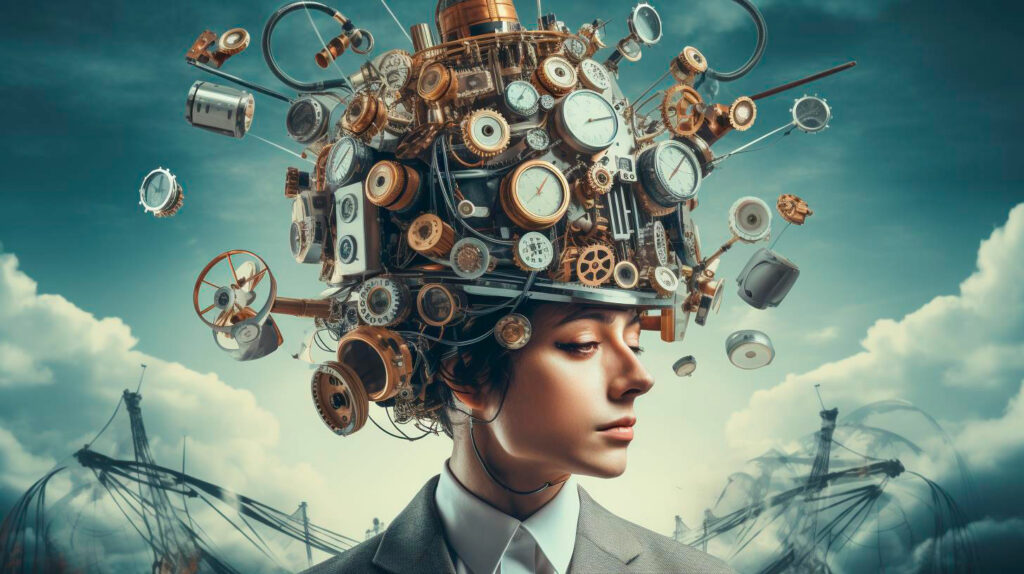In this article, we will explore the key differences between Linux and Windows and determine which operating system is more suitable for education.
Linux: The Open-Source Powerhouse
Linux, based on the Unix operating system, is known for its robustness and flexibility. Here are some key features and advantages of Linux in an educational environment:
- Cost-effective: One of the major advantages of Linux is that it is open-source and free to use. This means educational institutions can save on their software licensing costs.
- Security: Linux is renowned for its superior security. It has a strong permission-based system and is less susceptible to malware and viruses.
- Customizability: Linux offers great flexibility and can be tailored to suit individual needs. Educators can customize the operating system, applications, and interfaces to create a personalized learning environment.
- Stability: Linux is known for its stability and reliability. It can handle multiple tasks and run for long periods without crashes or downtime.
- Community support: Linux has a vast and active online community that provides support, updates, and troubleshooting assistance.
While Linux offers numerous advantages, there are also a few drawbacks to consider:
- Learning curve: Linux has a steeper learning curve compared to Windows. It may require some time and effort for educators and students to become familiar with the Linux environment.
- Limited software compatibility: Some specialized educational software may not be compatible with Linux, leading to potential compatibility issues.
Windows: The User-Friendly Option
Windows, developed by Microsoft, is the most widely used operating system globally. It offers several advantages that make it a popular choice in education:
- User-friendly interface: Windows provides a familiar and intuitive interface that is easy to navigate, making it suitable for users of all skill levels.
- Extensive software compatibility: Windows has a vast library of software, including educational applications, making it easier for institutions to find and use the tools they need.
- Technical support: Microsoft offers comprehensive technical support for Windows, ensuring quick resolutions to issues and regular updates.
- Integration with Microsoft Office: Windows seamlessly integrates with Microsoft Office Suite, which is widely used in educational institutions for document creation and collaboration.
- Hardware compatibility: Windows supports a wide range of hardware, making it easier to find compatible devices and peripherals.
Despite its advantages, Windows also has some limitations:
- Licensing costs: Unlike Linux, Windows comes with licensing costs. Educational institutions may need to allocate a budget for purchasing software licenses.
- Security: While Windows has improved its security over the years, it is still more vulnerable to malware and viruses compared to Linux.
- Stability: Windows can experience occasional crashes or slowdowns, especially when running resource-intensive applications.
Conclusion
Both Linux and Windows have their own strengths and weaknesses. Choosing the right operating system for education depends on various factors such as budget, technical expertise, and specific requirements. Here are the key takeaways:
- Linux is cost-effective, secure, customizable, stable, and has a supportive online community.
- Windows provides a user-friendly interface, extensive software compatibility, technical support, and seamless integration with Microsoft Office.
- Educational institutions should consider their budget, desired level of customization, and software compatibility when selecting an operating system.
According to recent statistics, Linux holds a significant market share in educational institutions worldwide, especially in computer science and engineering departments. However, Windows remains dominant in many other disciplines due to its user-friendly interface and extensive software support.
Ultimately, the choice between Linux and Windows depends on the unique needs and circumstances of an educational institution. A careful evaluation of the features, advantages, and limitations of each operating system will help make an informed decision that maximizes the educational experience for both educators and students.