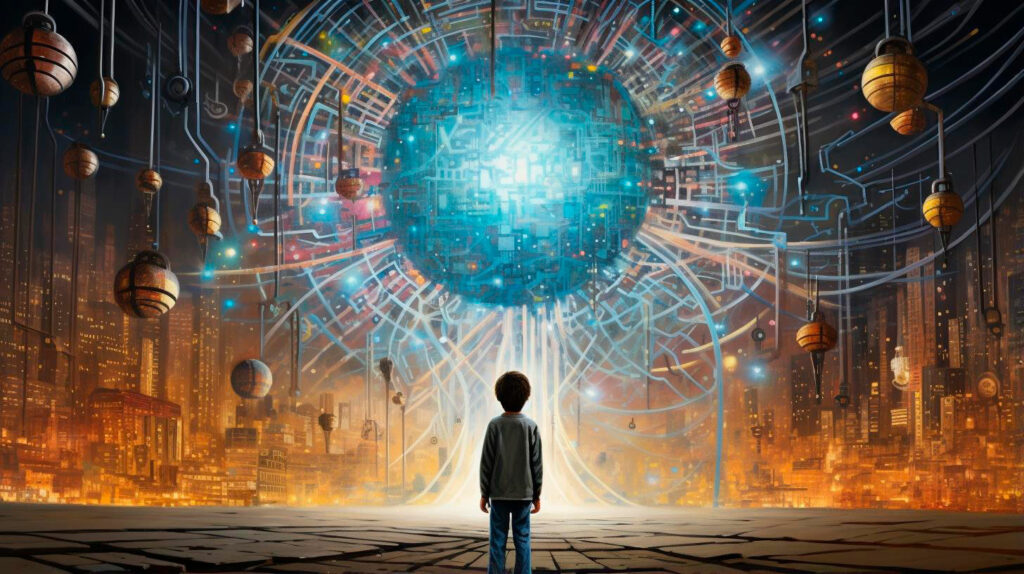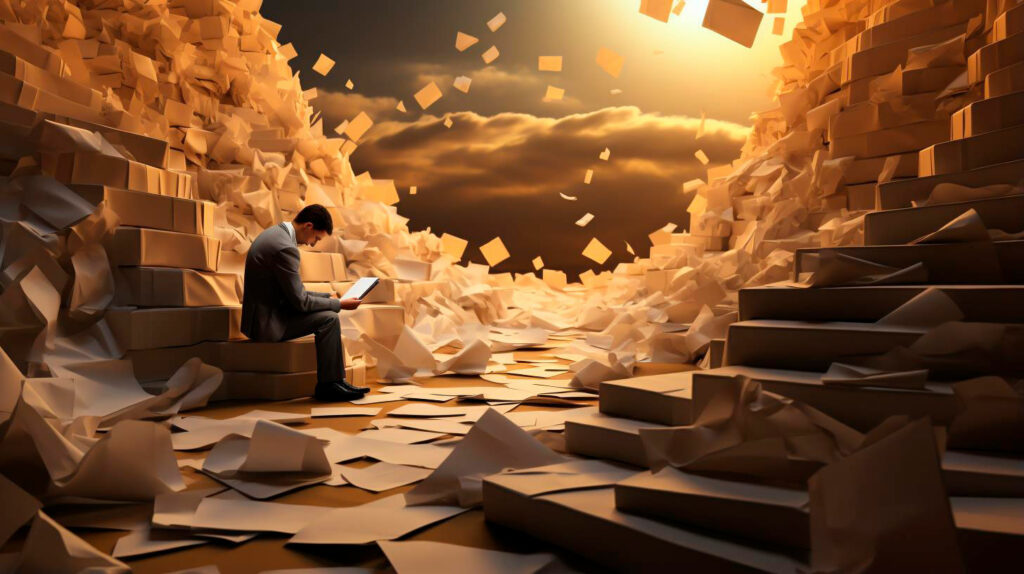However, it is important to implement best practices to ensure that your tourism website and network are well-protected from potential cyber threats. In this article, we will discuss some of the key strategies and techniques you can apply to enhance the security of your Linux-based infrastructure.
1. Regularly Update Your Linux Distribution and Applications
Keeping your Linux distribution and applications up to date is essential for maintaining a secure environment. Software updates often include security patches that address vulnerabilities discovered in the system. Neglecting these updates can leave your website and network exposed to potential attacks.
- Regularly check for updates and apply them promptly.
- Use an automatic update tool to simplify the process.
- Periodically review the release notes to understand the security fixes.
2. Set Up a Firewall to Control Incoming and Outgoing Traffic
A firewall acts as a barrier between your network and the outside world, preventing unauthorized access and controlling traffic flow. Configuring a firewall on your Linux server provides an added layer of protection for your tourism website.
- Allow only necessary incoming and outgoing connections.
- Utilize network address translation (NAT) to hide internal IP addresses.
- Regularly review and update firewall rules based on changing requirements.
3. Implement Strong Password Policies and User Management
Weak passwords are one of the most common vulnerabilities exploited by attackers. Enforcing strong password policies and managing user accounts effectively are crucial for safeguarding your Linux-based tourism website and network.
- Encourage users to choose complex passwords.
- Enforce password change policies regularly.
- Use tools like two-factor authentication to add an extra layer of security.
4. Secure Remote Access and Services
Remote access and services, such as SSH (Secure Shell), should be secured to prevent unauthorized access to your tourism website and network. Implementing additional security measures for remote access helps in maintaining the integrity of your Linux infrastructure.
- Disable root login and create separate user accounts for administrative tasks.
- Utilize SSH key-based authentication instead of password-based authentication.
- Enable brute force protection mechanisms to limit login attempts.
5. Regularly Back Up Your Data
Backups are essential for mitigating potential risks caused by data loss or system compromise. Create regular backups of your tourism website and network to ensure business continuity and quick recovery in case of any security incidents.
- Automate backups using reliable backup software.
- Store backups in secure offsite locations or utilize cloud storage options.
- Test the backup restoration process to ensure data integrity.
Conclusion
Protecting your tourism website and network on a Linux operating system requires a proactive approach. By following these best practices, you can significantly enhance the security posture of your infrastructure and ensure the safety of your visitors’ data.
Remember, maintaining up-to-date software, setting up a robust firewall, enforcing strong password policies, securing remote access, and regularly backing up your data are all critical steps in safeguarding your Linux-based tourism website and network.
Implement these best practices to provide a secure browsing experience for your visitors and build trust in your tourism brand.