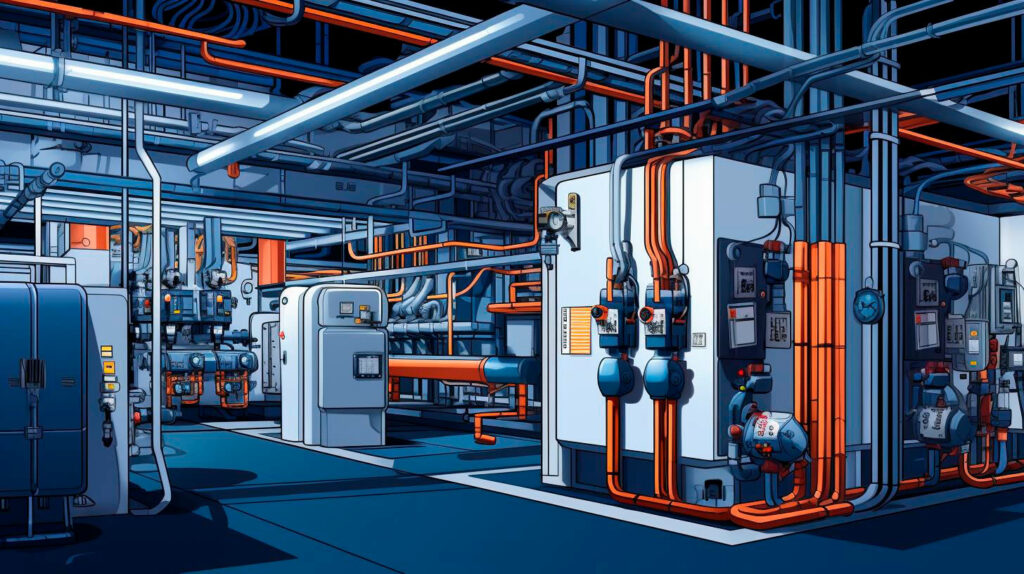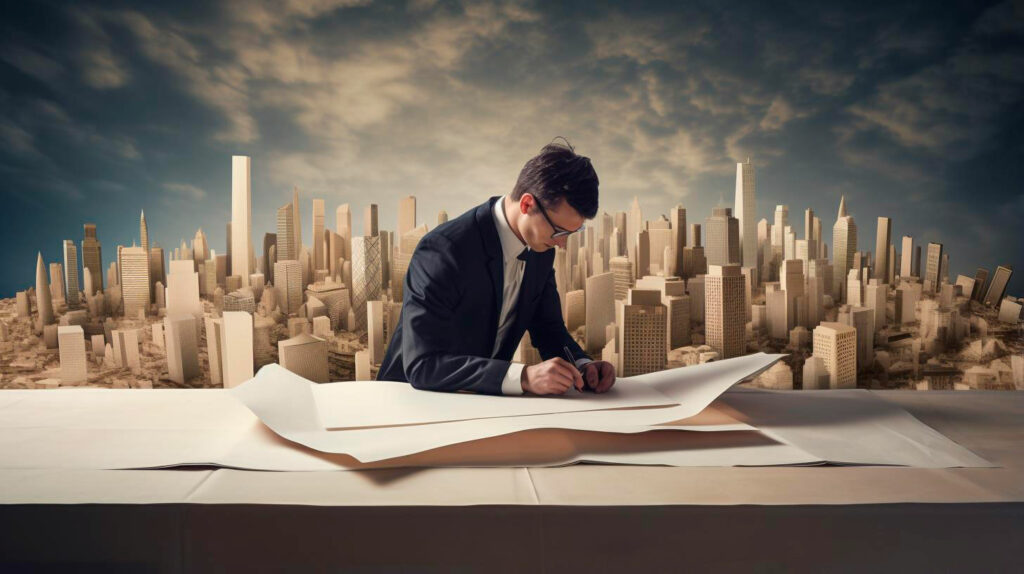In this article, we will explore the best tools and workflows for content creation on Linux laptops, providing you with valuable insights and recommendations.
Benefits of using Linux for Content Creation
- Flexibility: Linux offers a wide range of customization options, allowing content creators to tailor their operating system to their specific needs. From choosing the desktop environment to installing only the necessary software, Linux provides a truly personalized experience.
- Stability: Linux is known for its stability and reliability. Unlike other operating systems, it rarely crashes or encounters performance issues, providing content creators with a smooth and uninterrupted workflow.
- Open-source community: Linux has a thriving open-source community that continuously develops and updates software tools. This means content creators have access to a vast array of free and powerful applications, making it easier to find the tools they need.
Essential Tools for Content Creation
1. Text Editors
When it comes to writing content, having a reliable text editor is crucial. Linux offers several popular options:
- Atom: Atom is a highly customizable text editor with a wide range of plugins and themes. It provides an intuitive interface and excellent support for different programming languages.
- VS Code: Visual Studio Code, commonly known as VS Code, is a lightweight yet powerful text editor developed by Microsoft. It offers a rich set of features, including integrated terminal, Git support, and extensive customization options.
- Gedit: Gedit is a simple and easy-to-use text editor for Linux. It comes pre-installed on many distributions, making it a convenient choice for beginners.
2. Graphic Design Tools
For content creators involved in graphic design, Linux provides various powerful tools:
- GIMP: GIMP, or GNU Image Manipulation Program, is a versatile and free alternative to Adobe Photoshop. It offers a wide range of tools and features, including image retouching, photo enhancement, and graphic design capabilities.
- Inkscape: Inkscape is a vector graphics editor perfect for creating logos, illustrations, and other scalable graphics. It supports various file formats and provides a user-friendly interface.
- Krita: Krita is a professional-grade painting program suitable for digital artists. It offers an array of brushes, advanced layer management, and a customizable workspace.
3. Video Editing Software
For content creators working with videos, Linux offers several exceptional video editing tools:
- Blender: Blender is a powerful 3D creation suite that includes video editing capabilities. It is ideal for creating animations, visual effects, and even full-length feature films. It supports keyframe animation, audio mixing, and advanced rendering options.
- OpenShot: OpenShot is a user-friendly video editor with a simple and intuitive interface. It provides basic video editing features like trimming, cutting, and merging, making it perfect for beginners.
- Kdenlive: Kdenlive is a comprehensive video editing solution that offers advanced features like multi-track editing, keyframe animation, and support for various video formats.
Optimizing Workflows for Efficiency
Besides having the right tools, optimizing workflows can significantly enhance productivity in content creation. Here are a few tips:
1. Utilize keyboard shortcuts:
Learn and use keyboard shortcuts for commonly performed tasks to save time and reduce reliance on mouse movements. Most Linux applications provide a wide range of shortcuts to streamline workflows.
2. Use virtual workspaces:
Take advantage of virtual workspaces to organize applications and projects. This allows you to switch between different workspaces effortlessly, reducing clutter and increasing focus.
3. Version control with Git:
Implement version control systems, like Git, to track changes and collaborate efficiently. This enables content creators to review previous versions, manage team contributions, and revert changes if needed.
4. Automate repetitive tasks:
Identify time-consuming tasks and automate them using scripting languages like Bash or Python. This frees up valuable time that can be utilized for more creative endeavors.
Key Takeaways
- Linux offers flexibility, stability, and an open-source community for content creators.
- Text editors like Atom, VS Code, and Gedit are popular choices for writing content.
- Graphic design tools such as GIMP, Inkscape, and Krita provide versatile options.
- Blender, OpenShot, and Kdenlive are exceptional video editing tools for Linux.
- To optimize workflows, utilize keyboard shortcuts, virtual workspaces, and version control with Git.
- Automating repetitive tasks helps content creators save time and increase productivity.
By leveraging the power of Linux and using the best tools and workflows, content creators can enhance their productivity and produce high-quality work. Experiment with different software options and workflows to find the perfect combination that suits your needs and style. Happy content creating!