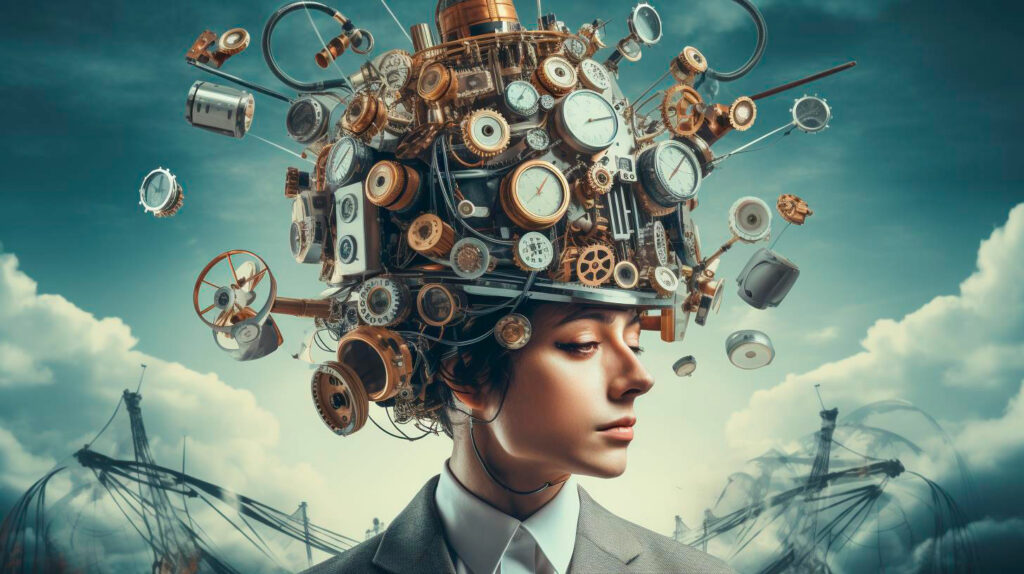In this article, we will explore the ins and outs of configuring Bluetooth devices on Linux, providing you with an in-depth guide to enhance your laptop’s connectivity capabilities.
The Importance of Bluetooth Connectivity
Bluetooth technology allows wireless communication between various devices such as smartphones, headphones, speakers, and more. While the major operating systems have built-in support for Bluetooth connectivity, Linux provides additional flexibility and control over your devices. Regardless of the Linux distribution you are using, configuring Bluetooth on your laptop can open up a world of possibilities.
Enhanced File Sharing and Transfer
- Seamlessly transfer files between your laptop and Bluetooth-enabled devices such as smartphones or tablets.
- Effortlessly share images, documents, and other files with just a few clicks.
- Take advantage of the high-speed data transfer capabilities of Bluetooth 5.0 for quick and efficient file sharing.
Wireless Audio and Multimedia
- Connect your Bluetooth headphones, speakers, or soundbars to enjoy a wireless audio experience without any cables.
- Stream music, podcasts, or videos directly from your laptop to your Bluetooth speakers or headphones.
- Eliminate the hassle of tangled cables and freely move around without any restrictions.
Internet Tethering
- Use your Linux laptop’s internet connection to provide internet access to other devices via Bluetooth tethering.
- Share your laptop’s high-speed internet connection with smartphones, tablets, or other laptops.
- Enable internet access on the go when Wi-Fi is unavailable or unstable.
Configuring Bluetooth Devices on Linux
Configuring Bluetooth devices on Linux involves a few simple steps, enabling you to connect seamlessly with your favorite gadgets.
- Make sure your Linux distribution has the necessary Bluetooth-related packages installed.
- Activate the Bluetooth service on your laptop by running the appropriate command or using the system settings.
- Put your Bluetooth device into pairing mode. Usually, there is a dedicated button or a combination of buttons to initiate the pairing process.
- In your Linux settings, navigate to the Bluetooth section and click on “Add Device”.
- Wait for your Linux distribution to search for nearby Bluetooth devices. Once your device appears in the list, select it.
- Follow the on-screen instructions to complete the pairing process.
- Once the pairing is successful, you can start using your Bluetooth device with your Linux laptop.
Note: The process may differ slightly depending on the Linux distribution you are using. It is recommended to refer to the distribution’s documentation for specific instructions.
Linux and Bluetooth Compatibility
In recent years, Linux has made significant progress in terms of Bluetooth compatibility and functionality. With robust support from the open-source community, most Bluetooth devices work seamlessly with Linux laptops.
As of October 2021, the latest Linux kernel version, 5.14, offers improved Bluetooth support, ensuring compatibility with a wide range of Bluetooth devices. Additionally, PulseAudio, the default sound server in many Linux distributions, has come a long way in handling Bluetooth audio and improving the overall audio experience.
Key Takeaways
- Configuring Bluetooth devices on Linux laptops enhances connectivity, facilitating seamless file sharing, wireless audio streaming, and internet tethering capabilities.
- Linux provides flexibility and control over Bluetooth connectivity, allowing users to harness the full potential of their devices.
- Bluetooth compatibility on Linux has significantly improved, thanks to the continuous development efforts from the open-source community.
Embracing the power of Linux and its Bluetooth connectivity features ensures that you can stay connected, share files effortlessly, enjoy wireless audio, and provide internet access to other devices. With Linux on your laptop, the possibilities are endless!